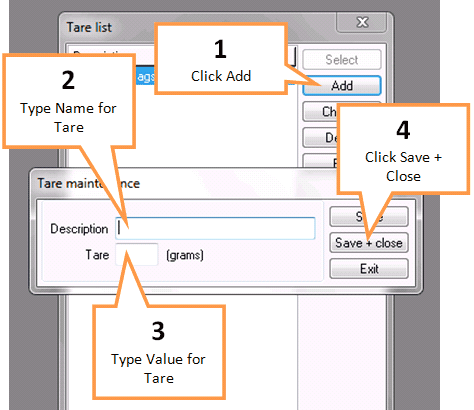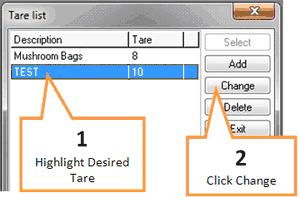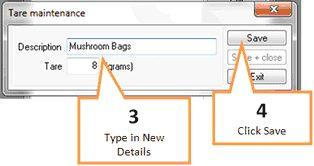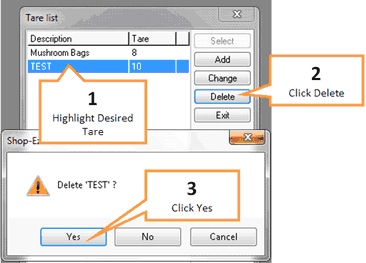To open the Tare List window click on the Tare mgt button under the Settings tab of the toolbar.
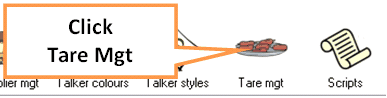
Add a Tare
1 |
Click the Add button.
|
2 |
Type in a name for the new tare. |
3 |
Enter the value for the tare (in grams). |
4 |
Click the Save + close button. |
The tare will now be available for you to add to items in the item properties window.
Change a Tare
1 |
Highlight the desired tare by single clicking on it.
|
2 |
Click the Change button. |
3 |
Type in new details for the tare.
|
4 |
Click the Save button. |
Delete a Tare
1 |
Highlight the desired tare by single clicking on it.
|
2 |
Click the Delete button. |
3 |
A confirmation window will appear, click the Yes button to delete the tare. |