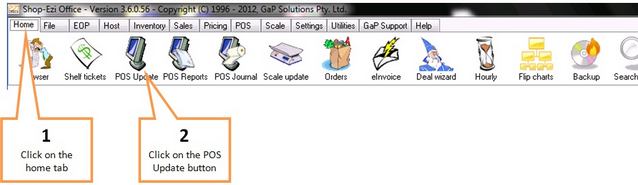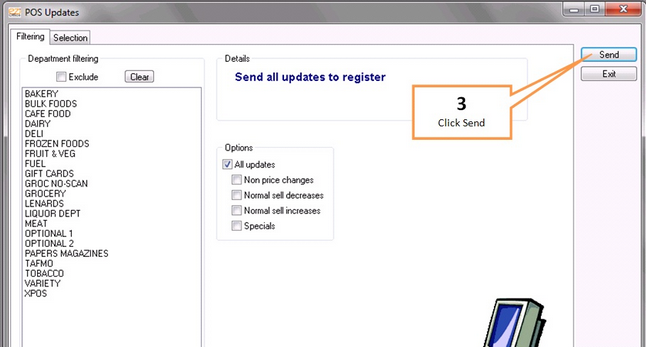When making changes in Ezi Office, for these changes to be applied straight away, you will need to send them to your Point of Sale. This is called a POS update.
If you do not send these changes during the day your End of Day run will send all updates for you.
To send changes to the Point of Sale
1 |
Click on the Home tab in the toolbar. |
2 |
Click on the POS Update button. This will open the POS Updates window.
|
3 |
Click the Send button.
|
There are options to control the changes you wish to send to POS. For more information, see POS Update screen.