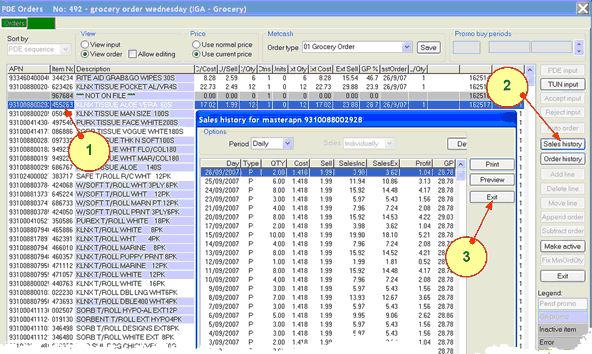Check an item's sales history quickly and easily without leaving the Orders window. With this function, you can check how well an item has sold by dollars and by the number of units sold over a period.
This will help you to gauge the number of cartons you should re-order.
1 |
In your current order, single click the item you wish to view the sales history for.
|
2 |
Click Sales History button. |
3 |
Click Exit when you have finished viewing the item's sales history window. |