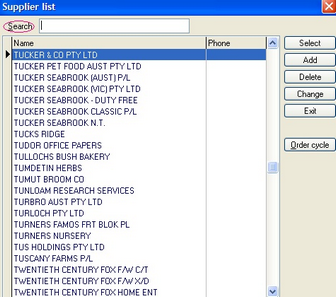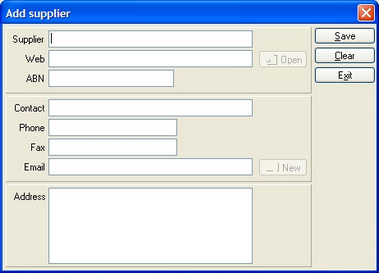The Supplier Tab allows you can allocate a supplier/s to a direct line. You can also add new suppliers in this area and change existing suppliers details.
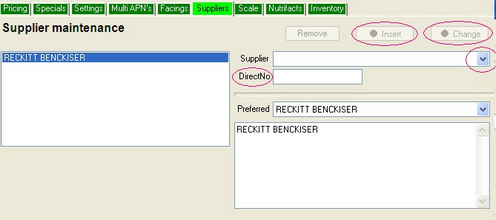
Allocating a Supplier
1 |
Click on the drop down arrow next to the Supplier field. This will open the Supplier list window.
|
2 |
Scroll through the suppliers and single click on the supplier you wish to allocate.
|
3 |
Click on the Select button. |
4 |
Click on the Change button to add the supplier (removing the currently selected supplier) or the Insert button to add the new supplier in addition to the selected supplier. |
Removing a Supplier from a Product
1 |
Click on the supplier from the list of suppliers that are applied to the product.
|
2 |
Click on the Remove button.
|
3 |
Shop-Ezi will ask you to confirm the deletion. Click on the Yes button to remove the supplier. |
Adding a new Supplier
1 |
Click on the drop down arrow next to the Supplier field. This will open the Supplier list window. |
2 |
Click on the Add button. This will open the Add supplier window. |
3 |
Fill in as many details for the Supplier as you have.
|
4 |
Click on the Save button. The supplier will now be available in your supplier list. To return to the supplier list click on the Exit button. |
Changing a Supplier
1 |
Click on the drop down arrow next to the Supplier field. This will open the Supplier list window. |
2 |
Click on the Change button. This will open the Modify supplier window. |
3 |
Change any detail for the supplier that you wish. |
4 |
Click on the Save button. |
Deleting a Supplier
1 |
Click on the drop down arrow next to the Supplier field. This will open the Supplier list window. |
2 |
Click on the Delete button. |
3 |
Shop-Ezi will ask you to confirm the deletion. Click on the Yes button to delete the supplier. |
Direct Number
You can allocate a direct number for a supplier by typing it into the Direct Number box, the Change button will then go red, click on it to save the Direct Number.
Direct numbers are normally generated and maintained at store level. A suggested example for creating a direct number would be; to use the first three (3) characters of the supplier, followed by the last three (3) digits of the APN.