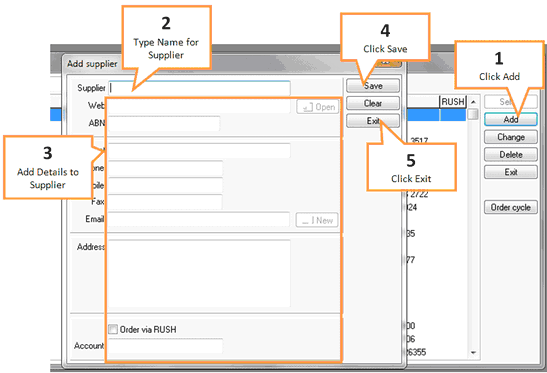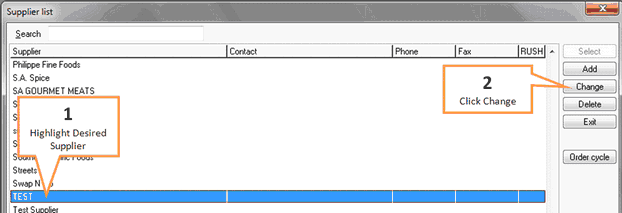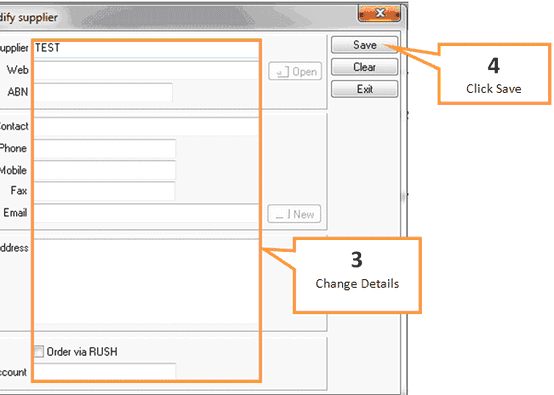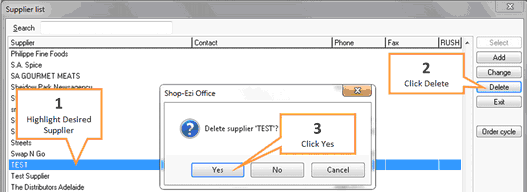Supplier management allows you to control what suppliers are available to group products under, and add contact details for the supplier.
To open the Supplier List window click on the Supplier mgt button under the Settings tab of the toolbar.

Add a Supplier
1 |
Click the Add button.
|
2 |
Type in a name for the new supplier. |
3 |
Fill in any contact details you have for the supplier. |
4 |
Click the Save button. |
5 |
Click the Exit button. |
Change a Supplier
1 |
Highlight the desired supplier by single clicking on it.
|
2 |
Click the Change button. |
3 |
Type in new details for the supplier.
|
4 |
Click the Save button. |
Delete a Supplier
1 |
Highlight the desired supplier by single clicking on it.
|
2 |
Click the Delete button. |
3 |
A confirmation window will appear, click the Yes button to delete the supplier. |