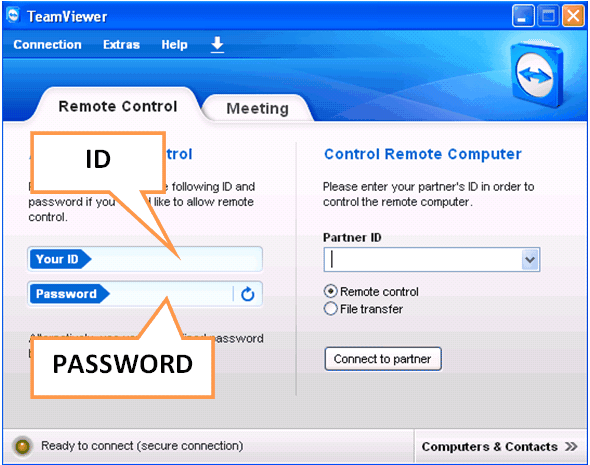If you experience technical problems and you need to contact our Help Desk. Our technicians will often ask you to start Team Viewer so we are able to look at your system and fix any issues.
First Minimize Ezi Office by using the minimise button (![]() ) located at the top right hand corner of the screen.
) located at the top right hand corner of the screen.
To start Team Viewer...
Double click on the team viewer icon on the desktop ( )
)
OR
Click on the team viewer icon (![]() ) next to the clock in the lower right corner of the screen.
) next to the clock in the lower right corner of the screen.
GaP Solutions staff may ask you for your ID and Password these are located on the left of the team viewer screen...