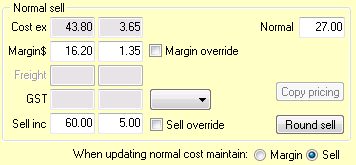
Cost | Carton - Total carton cost (raw cost + fees). This is a locked field and cannot be edited.
Cost | Unit - Total unit cost (raw cost + fees). This is a locked field and cannot be edited.
Freight (Carton): Add freight component on top of total costs. This field is open for editing. Enter the new freight value for total carton cost
1.) Click in the Freight (Carton) field (this will highlight the entire value).
2.) Type in the new value ($$.¢¢).
3.) Click the Save button to apply changes.
Freight (Unit): Available user field to add a freight component on top of raw costs. Enter the new freight value for raw unit cost.
1.) Click in the Freight (Unit) field (this will highlight the entire value).
2.) Type in the new value ($$.¢¢).
3.) Click the Save button to apply changes.
Margin$ (Carton): The current dollar margin per carton. This field is open for editing.
1.) Click in the Margin$ (Carton) field (this will highlight the entire value).
2.) Type in the new value ($$.¢¢).
3.) Click the Save button to apply changes.
Margin$ (Unit): The current dollar margin per unit. This field is open for editing.
1.) Click in the Margin$ (Unit) field (this will highlight the entire value).
2.) Type in the new value ($$.¢¢).
3.) Click the Save button to apply changes.
Margin override: Activate Margin override to maintain your own sell price over warehouse hosted sell (Eg: direct lines) by maintaining the dollar margin on your cost. Check the cost override field to place a check mark to activate. Uncheck the square box to remove the cost override. When this field is checked the following options will appear...
Actual: The current gross profit percentage based on current cost and sell. This field is not editable.
Target: You can input a target GP% in this field and Ezi Office will calculate a margin to achieve this GP%.
1.) Click in the Target field (this will highlight the entire value).
2.) Type in the new value (##.##).
3.) Click the Save button to apply changes.
GST (Carton): The GST value on total carton cost + dollar margin. This is a locked field and cannot be edited.
GST (Unit): The GST value on total unit cost + dollar margin. This is a locked field and cannot be edited.
GST Indicator: Click the GST Indicator button to select 10.00 to activate GST for an item. This will populate the GST carton and unit fields upon selection.
Sell inc (Carton): The current carton sell. This field is open for editing.
1.) Click in the Sell inc (Carton) field (this will highlight the entire value).
2.) Type in the new value ($$.¢¢).
3.) Click the Save button to apply changes.
Sell inc (Unit): The current unit sell. This field is open for editing.
1.) Click in the Sell inc (Unit) field (this will highlight the entire value).
2.) Type in the new value ($$.¢¢).
3.) Click the Save button to apply changes.
Sell override - Activate Sell override to maintain your own sell over warehouse hosted sell (Eg: direct lines). Check the cost override field to place a check mark to activate. Uncheck the square box to remove the override.