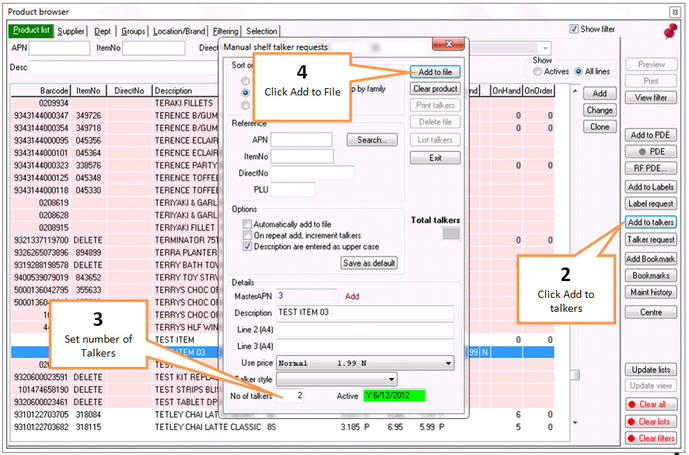When a product is highlighted in the product list you can click on this button and the manual talkers screen will appear with the product details already filled in.
Use Add to labels when you want to quickly add items into the label printing file without exiting the Browser screen.
1 |
Click the item you want to print a talker for |
2 |
Click the Add to talkers button. The manual shelf talker requests window will appear, the details fields will be filled for the selected item.
|
3 |
Adjust the number of talkers to the desired quantity. |
4 |
Click the Add to file button. |
For how to print your requested talkers, see Talkers for Store changes.