Running Inventory will almost certainly require you to receive into inventory stock which has been placed on a order thru the system, to allow you to do this Ezi-Mobile has a stock receive function to enter the function follow the steps below
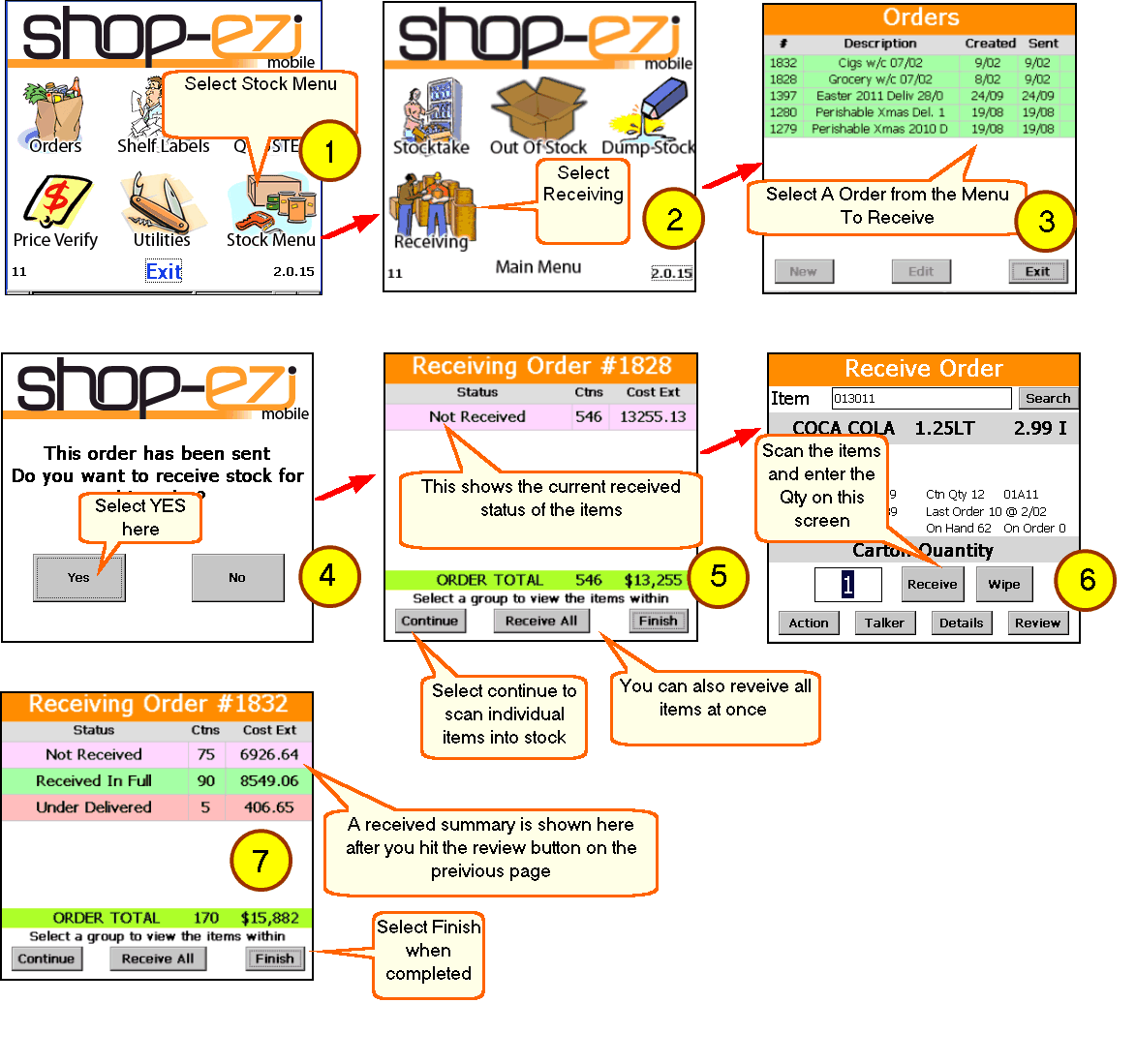
Once the stock has been received thru the RF system the stock controller needs to perform the update stock from the Ezi-Office system, please refer the the Ezi-Office manual for more details.