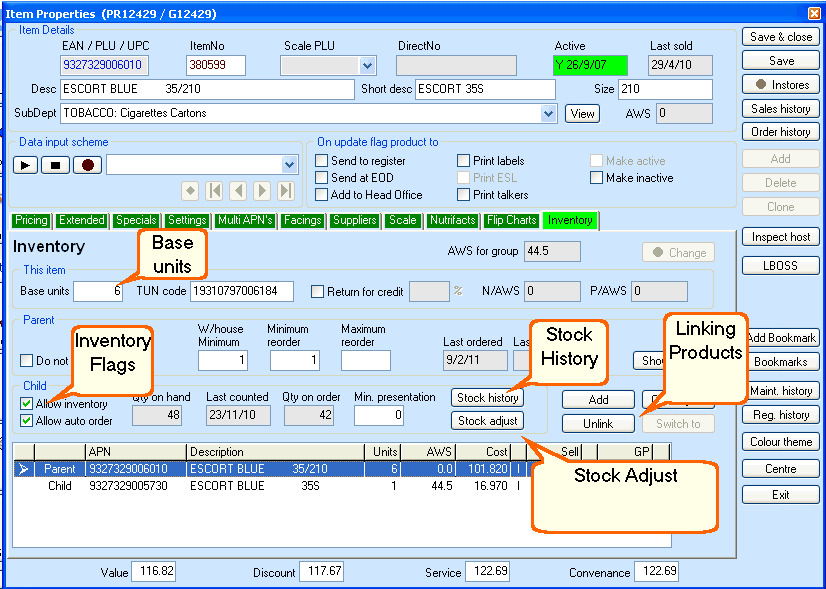Setting up products for inventory and auto order.
1.Inventory Flags - Turn on inventory and auto order flags then select change.
2.Linking products - Cigarettes require both the carton and packet to be linked in a relationship. Start with the carton then select link, a search box appears with a list of like products. Click on the relevant packet and hit the select button. Once packets have been linked they appear as a parent (carton) and child (packet). To remove linked products select unlink.
3.Base units - Inventory is based on single units only. Therefore the carton must have a base unit greater than the packet relative to how many packets are in the carton as per example below. When changing base units you must be on the carton, modify accordingly and then select change.
4. Stock History - This is a log of all movement for the product. it shows daily sales, stock receivel, adjustments and stock takes.
5. Stock Adjust - This field is used mainly to adjust stock when it is swapped by cigarette companies, also has options for theft, giveaways and stock receival. Also Qty on order can be reset for the item in this field. This is important if a product has an outstanding qty on order and needs resetting prior to the next order being generated.