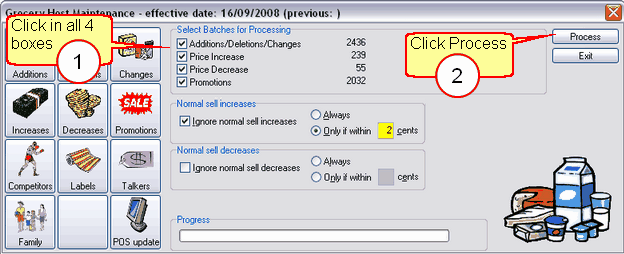Before you can print Labels or Talkers from your host you will need to process the file. Please check the following:
1 |
Place a check mark in all four (4) boxes by clicking in the individual box.
If you do not wish to process a change, do not place a check mark in the box. Please refer to your banner/brand requirements by contacting your warehouse representative.
|
2 |
If you wish to set other options, please see the optional settings information below before you proceed with host processing
Click the Process button.
|
3 |
Please wait. The progress bar will indicate approximate remaining percentage.
|
Optional settings
Ignore normal sell increases
You can choose to Ignore price increase changes, which are 2 cents or less for example, by clicking in the Ignore Normal Sell Increase box. These changes will not be lost simply stored until the next change comes in the host and a label will print with the new price reflecting both increases.
Always ignore - Will not process any price increases at all.
Only if within - Type the amount of cent change you want to ignore.
Ignoring price increases will not generate any shelf labels for the ignored items.
Ignore normal sell decreases
You can choose to Ignore price decrease changes, which are 2 cents or less for example, by clicking in the Ignore Normal Sell Decrease box. These changes will not be lost simply stored until the next change comes in the host and a label will print with the new price reflecting both increases.
Always ignore - Will not process any price decreases at all.
Only if within - Type the amount of cent change you want to ignore.
Ignoring price decreases will not generate any shelf labels for the ignored items.
Once these boxes are ticked, click on the Process Button.
Buttons
Process
Begins the host process.
Exit
Exit this window.