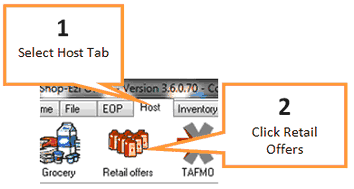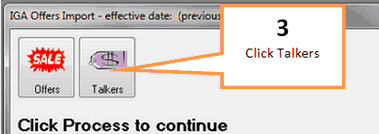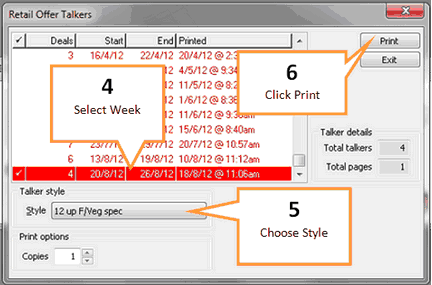You will need to print talkers for any retail offers each week.
To do this...
1 |
Click on the Host tab of the toolbar.
|
2 |
Click on the Retail Offers button. |
3 |
Click on the Talkers button.
|
4 |
Select the week you wish to print.
|
5 |
Select the talker style. |
6 |
Click Print. |