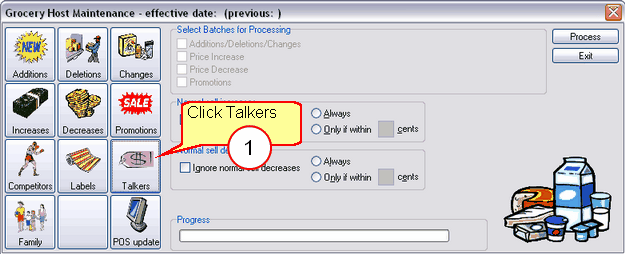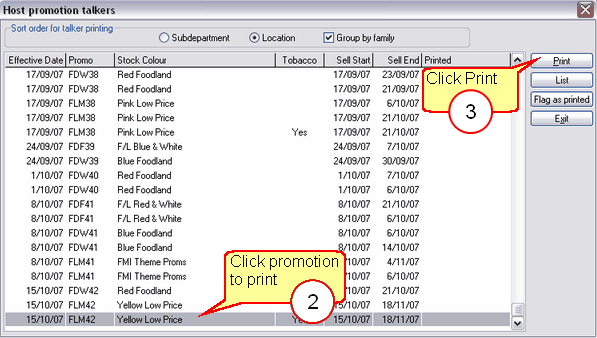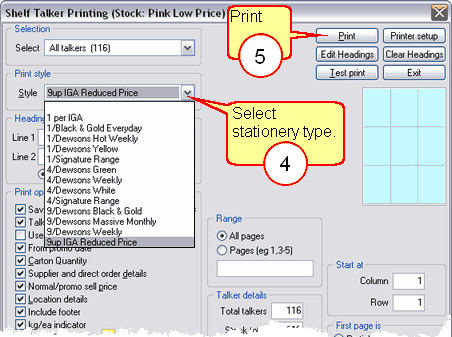After printing the Host Labels, you can now print your Talkers.
1 |
Click the Talkers icon.
|
2 |
Select/Click a promotion to print from the Host Promotion Talker print list.
|
3 |
Click the PRINT button
|
4 |
Select Print Style Eg: 9 up / 9 per IGA. Click the drop-down arrow to see the list of stationery available.
|
5 |
Click PRINT
|