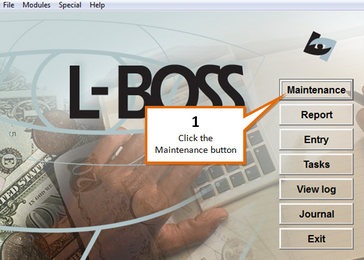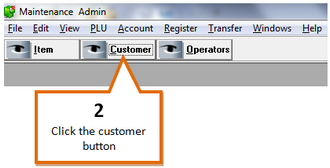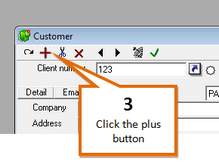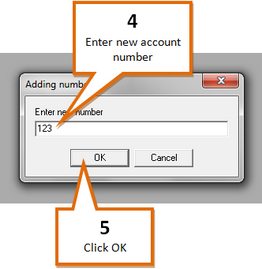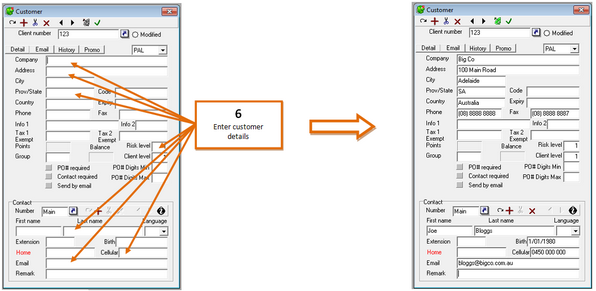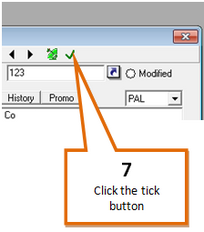To create a new account...
1 |
Open the maintenance screen from the L-Boss home menu.
|
2 |
Click the Customer button. This will open the customer account window.
|
3 |
Click the plus (
|
4 |
Enter the account number for the new account.
|
5 |
Click the OK button. |
6 |
Enter customer details.
|
7 |
Click the tick (
|